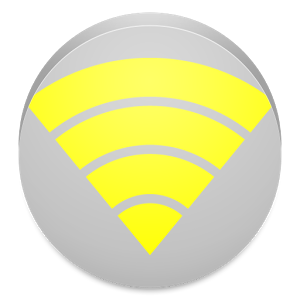
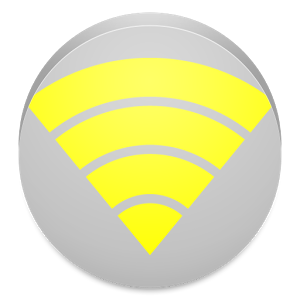
Wifi AutoLogin automatically logs your device in into a supported open Wifi Network with Web-Login. You don't have to log in everytime again with your username and password on the login-webpage of the Wifi network. This is taken care of automatically by Wifi AutoLogin in the background. You only have to enter your Login-data like username and password once in Wifi AutoLogin.
Additionally, Wifi AutoLogin indicates in the Notification Area which Wifi Network you are connected to. Via the Notification Area, you can easily open Wifi AutoLogin to also see the Wifi Signal Strength.
Pre-defined and built-in, TELENETHOMESPOT, TELENETHOTSPOT and FON_BELGACOM Wifi Networks are supported for automatic Wifi Web Login.
Additionally, Wifi AutoLogin can be configured to support automatic Wifi Web Login for Custom Wifi Networks. As each Wifi Network is different, not all Custom Wifi Networks are guaranteed to work.
Wifi AutoLogin settings for the pre-defined, built-in, TELENETHOMESPOT, TELENETHOTSPOT and FON_BELGACOM Wifi Networks are supported without time limitation (according to normal Android application lifecycle).
Wifi AutoLogin settings for other Custom Wifi Networks are remembered for 7 days only, giving you the opportunity to try out whether Wifi AutoLogin supports your Custom Wifi Network. To avoid having to reconfigure every 7 days Wifi AutoLogin for your Custom Wifi Network, you can buy the Wifi AutoLogin Premium Key which will also remove Ads in Wifi AutoLogin.
Remarks:
1) To enable automatic login you need to provide specific login-date, like Username and Password, to Wifi AutoLogin. These login-data are ONLY used to login to the indicated Wifi Networks and are NOT used for anything else.
2) This App is not developed by the providers of the intended Wifi networks. This means that a change by the provider to the supported Wifi Networks can cause login failures which can only be solved by modifying the App. As the needed modifications will highly depend on the nature of the changes made by the provider, it is impossible to indicate a timeline by when an applicable update of the App can be made available.
3) On some recent devices or firmware updates, the moment that you are connected to a Wifi network which requires Web-Login to get internet access, a web page with the login portal will pop up. This is not due to Wifi AutoLogin and in most cases this popping up can also not be disabled. Nevertheless: If the Wifi network is supported by Wifi AutoLogin it will still, in the background, log you in. So you will not have to enter your login data every time that the login web page pops up and you can just discard it by pressing the back-key.
All your suggestions are welcome: info.kcoapps@gmail.com
If Wifi AutoLogin does not correctly support your Wifi network, don't give a bad rating but mail us. It's impossible to support each and every different Wifi network, but then we can investigate whether Wifi AutoLogin can be modified to support your Wifi network.







