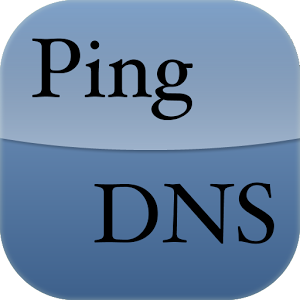
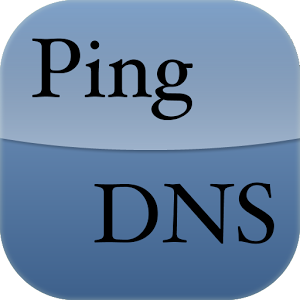
(For an explanation of the GPS permission, see below.)
Displays network information and diagnostics: Ping a server, DNS lookup (with geographical lookup of IP addresses), reverse DNS lookup, WHOIS queries, inspecting HTTP response headers, trace routes (also with IP address geo lookup), check whether a range of ports is open, scan a host for SSL versions and ciphers.
Recently used servers/IP addresses are remembered for auto-completion.
The results can be copied to the clipboard (via long-click on the output text), sent via email or stored in a file as text or PDF. A history of the results of recent operations is kept (swipe left and right to switch between tabs).
Numerous options (like using an alternative name server, Ping TTL, showing ping times for each traceroute step, Broadcast Ping, using HTTPS, setting the HTTP port number, selection of DNS record types to query, etc.) are available through a long-click on the "Go" button.
Contains no ads.
Please join the Google community "Ping & DNS" where I support this app, especially if you're having problems.
Samsung devices: Ping and Traceroute no longer work on some Samsung devices on Android 4.2 and newer; there's unfortunately nothing I can do about that - Samsung removed needed functionality.
New in 1.12.0: Extensive built-in help menu that explains all major operations and their options.
New in 1.11.1: Network Info displays the MAC address, and fixes a Whois problem with some country TLDs (like UK, JP and AUS).
New in 1.11.0: This version adds an SSL Scan option, prevents a crashing exception, adds preferences for whether or not to force open or closed the soft keyboard on the start and results pages, and adds experimental support for rooted devices where Ping does not work.
New in 1.10.0: New 'Network Info' menu for showing information about all available network interfaces as well as basic IP information about the currently active connection.
WHY THE GPS PERMISSION? First off, GPS is only accessed if the "Show Location" checkbox is set in the Ping Options dialog. This checkbox is turned off by default, so unless you explicitly set it, you don't need to worry about your location ever being tracked. Tracking location is useful for measuring ping times during long-running pings across large areas, like a factory or a university campus. Once a long-running ping with location is done, a Google Earth file (.dmz) is created that shows the ping times along with the geo location of each ping. Most people will never need this option, so you don't have to worry. And even if you do use it, location data is stored on the device, it is not sent or uploaded anywhere (the exception being if you attach the Google Earth file to an outgoing email - in which case you're in charge of where the email is sent to). So all the negative comments you may see in the Play Store are unfounded.







