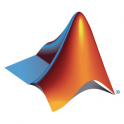
Note: To use MATLAB Mobile, you will need a MATLAB license that is current on MathWorks Software Maintenance Service.
Connect to MATLAB remotely from your Android smartphone or tablet.
MATLAB Mobileв„ў is a lightweight desktop on your Android device that connects to a MATLAB session running on MathWorks Cloud or on your computer. From the convenience of your Android device, you can run scripts, create figures, and view results.
Features
* Command-line access to MATLAB
* Access to MATLAB workspace
* Ability to view MATLAB figures on your Android device
* Record of commands typed on the device in your command history
* MathWorks Cloud connectivity and storage
* Windows, Mac, and Linux connectivity
* Acquire data from device sensors
Limitations
MATLAB Mobile does not support:
* MATLAB apps such as Curve Fitting or Signal Analysis
* Creating graphical interfaces using GUIDE
* MATLAB Editor
* Simulink graphical environment, but the 'sim' command is supported at the MATLAB Mobile command line
* Interaction with 3D figures
About MATLAB
MATLAB is the leading technical computing software for algorithm development, data visualization, data analysis, and numeric computation. MATLAB is used in a wide range of applications, including signal and image processing, communications, control design, test and measurement, financial modeling and analysis, and computational biology.
Requirements
1. One of the following MATLAB licenses:
* Professional or academic license for R2012a or later with an up-to-date MathWorks Software Maintenance Service contract.
* MATLAB Student or MATLAB and Simulink Student Suite R2014a or later.
* MATLAB and Simulink Student Version R2012a or later.
* MATLAB Home.
2. MATLAB Connector installed on the same computer as MATLAB. Starting with R2013a, the MATLAB Connector will be installed with MATLAB. For R2012a and R2012b, download MATLAB Connector at http://www.mathworks.com/mobile/.
3. Android 4.0 or later
MATLAB Mobile and the MATLAB Connector are intended for use behind a firewall on a private network. Virtual Private Network (VPN) use is recommended when used over the public Internet or via 3G or 4G.







