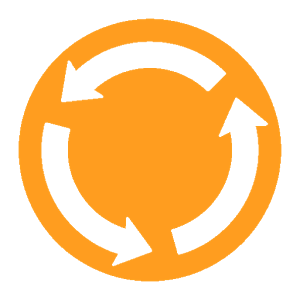
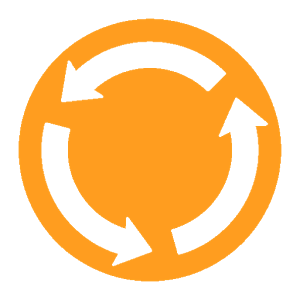
Premium version of Rotation Manager - Control. Extra features for each app.
For sale now only 0.70 € - for a limited time!!
**Please consider this as a donate version (with more features!) if you like this app and want to support our development. This is how much our coffee needs cost! Thanks!**
PREMIUM VERSION
The premium version includes extra features for each app:
* brightness adjustment
* screen timeout
* media volume level
Also, if you long click Chuck Norris's icon, it will change to a surprise...!
ABOUT
Rotation manager is a tool that lets you choose which application you want to rotate or which one you don't want to rotate. It is a really simple app designed for the least possible power and RAM consumption.
FREE VERSION
The permanent notification that appears when you enable Rotation Manager with "Chuck Norris mode" lets you change app specific orientation while you are in an app, without going back to Rotation Manager
Inverse rotation has been implemented
ZERO ADS! So, many permissions have been removed
BASIC FEATURES
- Force the orientation of each app to your liking.
- Rotate your device freely, without worrying if your apps will change orientation.
- Orientation lock
- Forced Auto option
- Forced inverse portrait/landscape
- App-specific orientation
- Option for permanent notification, called Chuck Norris mode
- Extra options for each app (Brigthness, Screen Timeout, Media Volume)
HOW TO USE
The main button on top of the screen is the global orientation for all the apps. It is a 5-state button and gives you all the orientation possibilities. Then you can select from the list for every app your desired orientation. Your selection will override the default global orientation. If you want only two apps to rotate and all the others to stay at their default, just disable global orientation and then select both Portrait and Landscape for the specific app in the list. After you have selected your desired apps, just click on play and your settings will be in effect.
О’y enabling "Chuck Norris mode" from "Preferences" an invisible permanent notification starts which ensures that the service will not be killed by the OS. Enable it if you have low RAM problems and the orientation service stops.
Also, if you want to enable inverse rotation, just select the -1 button on top left of the screen. Then, whenever forced landscape or forced portrait is enabled, it will be in inverse.
If you want to enable extra features, just click on the 3 dots next to the app's icon and select which features you want to override in each app.
Like us on facebook:
https://www.facebook.com/RotationManager
Comments and suggestions also at:
http://forum.xda-developers.com/showthread.php?t=2405849
OPEN SOURCE PROJECT
Our project is open source and distributed under GPLv3.
TRANSLATIONS
Help with the translation of the app!
http://crowdin.net/project/rotation-manager/invite
PERMISSIONS
These are the permissions are needed by the app to work:
android.permission.GET_TASKS : In order to retrieve the currently running app.
android.permission.CHANGE_CONFIGURATION : In order to change the orientation.
android.permission.WRITE_SETTINGS : In order to change the global orientation settings.
android.permission.RECEIVE_BOOT_COMPLETED : In order to start on boot.
android.permission.SYSTEM_ALERT_WINDOW : In order to change the foreground orientation
android.permission.VIBRATE : In order to detonate your phone...
android.permission.INTERNET
android.permission.WAKE_LOCK
Special Thanks to:
Translators: @blassKriss, @mikolaj55, @maksnogin, @Andrulko, @maksnogin
Donors: David H
Tags: rotation, orientation, manager, control, controller, rotate, orientate







