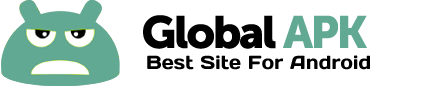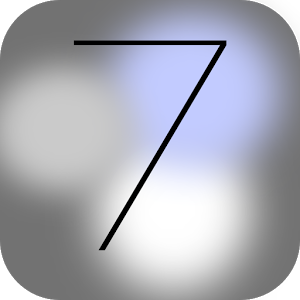
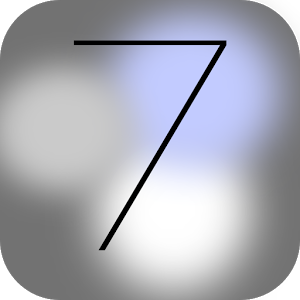
Tired of same old android style launcher ,same old animation, same old layout.Almost all launchers on the play store provide similar experience .
Try something new ,complete set of new animation, new icon design,blazing fast aniamtion and much more
Yet with very simple design.
GIVE IT A TRY,YOU WONT REGRET.
Major attraction
---------------------
-Blazing fast animation
-Buttery smooth animation
-Uses project butte animation rendering engine to provide seamless animation.
-Highly optimized,uses very low system resource
-Style,every design element is designed by the professional graphics designer.Everything is
pro looking.
-Hide apps.
- Bookmarks can be added on the home screen
-Direct calling contact shortcut can be added on the homescreen
-Verious saystem settings can be added .
-Live in app notification.
-Change icon from custom icon.
-Hide default apps.
-Uninstall apps directly from the home screen.
Folder -unlimited numbers of apps can be put in a scrollable folder
###### How to ######
ENABLING THE LAUNCHER : go to settings >apps> select the launcher you are using>clear default. Now press home button .Set launcher as default
FOLDER : just hold down any icon >drop over another icon
BIG ICON: if some icons looks little big >go to launcher settings>turn off large icon option>Clear default launcher
CHANGE ICON: Hold down on an icon and use the option.
Tags: launcher