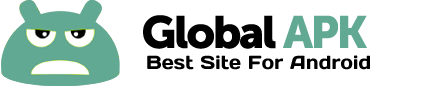VidTrim Pro is a video editor and organizer for Android. It includes multiple features like trimming, frame grabbing, video effects, extract audio (convert to MP3) and transcoding (convert to MP4). You can also share your videos with your friends directly through the app.
Recommended by Appgovideo.com (http://www.appgovideo.com/)
YouTube video by AppGoVideo: http://www.youtube.com/watch?v=72d15lZDPB0
VidTrim is App Of the Day on Pocket-Lint.com
http://www.pocket-lint.com/news/48544/vidtrim-pro-review-android-video-editor
Please try the free ad supported version first.
Features of VidTrim Pro:
- Video trimmer. Trim video clips right on your device
- Effects. Apply cool video effects like B/W, Negate, Vintage, Vignette, Blur, Sharpen, Edge detect, Luma, SwapUV.
- Transcode video clips. Transcoding allows to convert video to MP4, resize and compress videos.
- Add music soundtrack to your videos through transcoding feature.
- Frame accurate frame grabber. Extract/save the exact frames from your video clips as images.
- Convert video files to MP3 audio files.
- Share video clips. (Send e-mail, upload to YouTube etc.)
- Play video clips
- Rename video clips
- Delete video clips
- Supports both ARM and x86 CPUs in one package.
- Contains optimizations for ARMv7 NEON when available.
If you have any problems, suggestions or just simply want a refund please contact us at: support@goseet.com
Uses FFmpeg under permission of LGPL.
Keywords:
vidtrim, video editor, video cutter, cut video, video trimmer, trim, snip, cut, delete, rename, sort videos, share video clips, convert to MP3, extract audio, transcode, video converter, video resize, video compress, video effects.