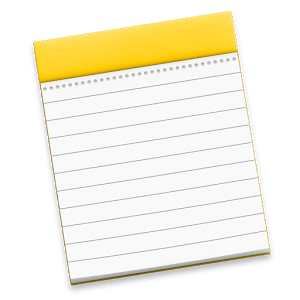
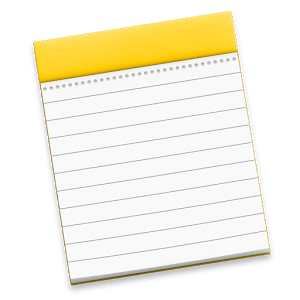
Mind mapping in notepad? Why not.
MindNote follows Material Design? Why not.
Any entry in a note has hierarchy level, and you can be more convenient to arrange things. (You can add more and more layers, 10, 100? Whatever you want, it follows your style. And because of the highlight of the hierarchy path, you never get lost)
How to add an entry? : Simply click the add button. More than that, you can slide up/down/left/right, then the new entry will be given the proper level at the time of creation, and placed into the appropriate location. (Right now, or one minute later, you will find that it is so convenient).
How to modify the level and location of entry? : A simple left/right sliding, holding and up/down movement, respectively. It is so natural and smooth.
How to edit the text of an entry?: Simply double click the text area of it.
How to wake up a bundle of actions (such as cut, paste and so on)?: Simply slowly double click the text area of it.
Want a intimate note?: Simply long hold a note, and then choose the Lock action.
Now, let's talk about focus.
You have 100 entries in the same note, but you just focus on the first 10. Then, add a line and focus (on menu), you will only focus on: entries above the line.
You just want to focus on one entry (it may have 100 child entries, or it is the 100 layers child of an ancestor )? Then, window menu will be all you need.
Take a window/line focus within a line focus, or the reverse? Just do it.
Runs naturally , that's it. Not just smooth.
Have a try!
Any feedback will be highly appreciated!
Contact me: qlsusu10@gmail.com, qlsusu@163.com







