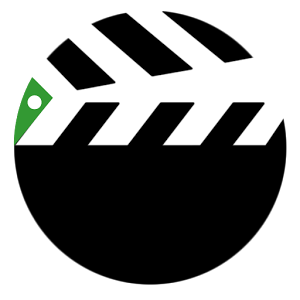
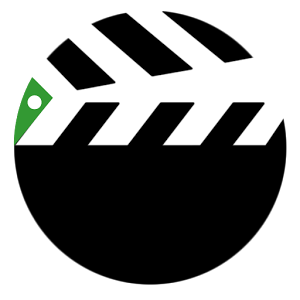
English, Spanish, French, Portuguese and Russian support!
в?…в?…в?…в?…в?…в?… PicPac - Pack your Pictures into Movies. Stop motion animation and time lapse in one app. Add audio and music easily. No upload to server or PC.в?…в?…в?…в?…в?…в?…
++ Use your gallery photos, gallery videos (broken down to pictures), Instagram photos, or capture time-lapse photos to create stopmotion/timelapse videos and animations. You can also do Hyperlapse.
++ Hands-free sound-controlled in Timelapse Manual mode. Simply make a loud sound and a photo will be taken!
++ Add voice or music
++ No upload to server
++ No copy to computer
++ Spanish, French, Portuguese and Russian support
Upgrading to Pro:
1. Remove watermark
2. Can generate 480p,720p,1080p videos/animations
3. Can duplicate and merge projects
4. Can use your own ending logo
Free version:
1. Can generate 360p videos
2. Can record your own audio
3. Can select local music or search online music
4. Can reorder pictures
5. Cannot duplicate or merge projects
6. Cannot change video ending logo
7. Have a small watermark at bottom right
==================================
10 demo videos are created to show you the possibilities, including simple examples of time lapse and stop motion (animations).
Please visit http://picpac.tv
Stop Motion - Bring anything to life in your animation. Your Lego, toys, pen, chair, you name it. Anything can be animated.
Time Lapse - Compress your story. Turn a boring event into a funny movie.
Your special touches - Pick a good title and title font. Add your own voice and do your magic.
Extras - Process any videos and photos (gopro, dslr, etc.). Create animated slideshow (a coming feature).
And more - Like to take selfies? Make a movie of it. You can also create your own animated comic story. A good movie stores a good memory, and finally, unleash Your Creativity. Hyperlapse? Easy done. Everything is possible. Animate anything!
==================================
How to use this app?
1. Create a new project by one of these methods: select gallery photos, import Instagram photos, extract pictures from a selected video, and take time-lapse photos.
2. Select Pictures - Select the pictures you want to be in the video by clicking them. Choose a speed and create the video.
3. Add Audio - you can record your voice, select local music, search SoundCloud music.
4. Share the video/animation to the community on Youtube, or share it to other places (Facebook, Google+, etc.)
For stop motion, you can take a video of you playing the objects, extract the pictures from it, select those showing the "move" of your objects and showing your hands, and then combine them to a movie. Alternatively, you can take time lapse photo at the intetval of a few second, then pick the right pictures again. Taking timelapse photos will use a lot less space compared to shooting a video, but it cannot capture the motions like jumping and othet fast actions.
Example:
https://www.youtube.com/watch?v=3oPIB9bgGiU
https://www.youtube.com/watch?v=2XV-MAZPnuc
For time lapse, it is basically the same as above, only that the shooting intetval may be longer, and you simply need to combine all the captured pictures. For example, time lapse of traffic, sky, etc.
==================================
Helps: http://blog.picpac.tv/help
Tips: http://blog.picpac.tv/tips
Blog: http://blog.picpac.tv
Tags: PicPac, StopMotion







