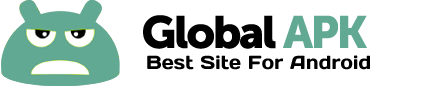BBQScreen lets you see your Android device's screen on your computer at fullspeed, including sound, as well as let you interact with it using your mouse and keyboard.
Make sure to read our Getting Started and FAQ sections at http://screen.bbqdroid.org/
You can test the app for free with the "BBQScreen DEMO" app
=== IMPORTANT INFORMATION ===
* This app is optimized for rooted Android 4.3, 4.4, 5.0. It can work under limited conditions on Android 4.0, 4.1 and 4.2. Some features might not be available if you use the non-rooted method.
* This app requires a client app to be installed on your PC. This app is available on Windows, Mac OS X and Linux, and its source code is publicly available.
* When this app updates, make sure to check the recent changes to see if a new client version is needed.
* Remote input is currently in beta, it might not work properly on some devices. Please e-mail us if you have any problem.
================================
Unlike many Phone-to-PC screen sharing app, BBQScreen lets you see your device's screen in realtime and at a high framerate. It's super easy to setup, and can work through Wi-Fi, USB Tethering, or even Bluetooth tethering (best experienced with Wi-Fi or USB Tethering).
Since update 2.1, you can now control your device from your computer (using your mouse and keyboard).
Since update 2.2, sound can also be transmitted (on Android 4.3 and 4.4).
Get and install this app on your Android device, and get the latest client app on your computer at http://screen.bbqdroid.org. Follow the instructions at http://screen.bbqdroid.org/getting-started.php for more informations on how to get started.
If you have any question or problem, feel free to e-mail us at support@bbqdroid.org