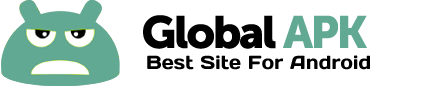Attention! Before installing the paid version of the program be sure to first remove the free version.
The application is designed to record telephone conversations.
- Simple and intuitive interface.
- No complicated and confusing menus.
- Simple, clear and reliable.
- No ads!
I. IMPORTANT !
Note that on some phones, call recording does not work or the quality of the recording is poor. This limitation is due to the fact that in some countries call recording is prohibited without the consent of the subscriber. Some phone manufacturers make it impossible to record in hardware! This restriction does not depend on the application and is not a bug in the program. Please do not place a bad score for the fact that your phone does not support this feature!
For any problems or suggestions please send an e-mail to palladium.dev.corp@gmail.com.
If you find errors in the translation into any language, please contact us and we will correct these errors.
II. FEATURES:
вњ” Enable or disable the automatic call recording.
вњ” Ability to manually record (pressing button while talking) (PRO).
вњ” Ability to add notes to the records (PRO).
вњ” Send records by e-mail.
вњ” Automatically delete old records (PRO).
вњ” Photos of contacts (PRO).
вњ” Password to log into the application (PRO).
вњ” Search for recorded calls.
вњ” Hide audio files (PRO).
вњ” Play one-touch recording (PRO).
вњ” The choice of one of three formats for the output files.
вњ” Call filter (white and black lists).
вњ” Auto-reboot.
вњ” Choice of records storage folder.
вњ” Changing the language.
вњ” Select the recording source (microphone, voice of the caller, voice of the contact, both channels).
вњ” Integrated audio player.
III. IMPORTANT! RUNNING THE PROGRAM:
вњ” Record from line is only supported on phones whose core supports two-way recording. On some devices record will only work with microphone (consequence: poor quality of the recording)
вњ” Before you install, close other programs to record telephone conversations.
вњ” Before installing the full version, be sure to remove the free version.
вњ” If the recording is poor, try different combinations of settings for recording (the optimal settings are different depending on the phone).
вњ” To change the language, turn off recording (with the button) and restart the program.
вњ” By default, all calls are saved in the folder CALL_RECORDS on the SD card of your phone.
вњ” If an error occurs, try the following:
1) Reset phone.
2) Remove the program and reinstall.
3) Remove the application data (Settings -> Applications -> Call Recording -> Delete data).
4) Turn on / off recording (the button in the upper left corner).
Language support:
Russian , English, German, Italian, French , Hindi, Japanese, Korean, Chinese, Spanish, Portuguese, Thai, Arabic, Vietnamese.
• Gradually, new features will be added to the program.
• The picture shows the paid version of the program.
• If you are recording from line, send me an e-mail with details about the phone: model, kernel, firmware, etc. Thanks!
PS: Thank you for using the application! I would be grateful for your ratings and comments.