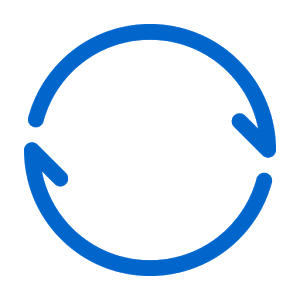
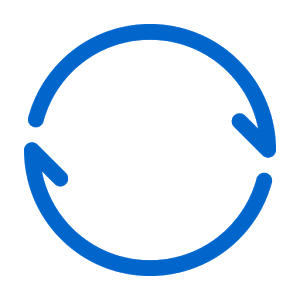
BitTorrent Sync from BitTorrent lets you sync and share unlimited files and folders across all of your trusted devices. Sync and share any file! Photos, videos, word docs, PDFs - any file big or small. Sync can handle any size and there are no limits. Sync all the GBs you want. BitTorrent Sync for Android gives you access to all of your synced folders when you’re on the go!
Features:
• Access all your Sync folders and files from your Android device.
• Add photos, videos, PDFs, or docs from your Android device to any of your Sync folders.
• Automatically backup your files (photos, videos, PDF, documents) to a folder on your computer.
• File transfers are encrypted and protected by secure keys.
• Your information is never stored on a server in the cloud.
To get the best performance and avoid running up your data charges while syncing your mobile device, we recommend leaving the "Use mobile data" setting off.
Please note that BitTorrent Sync is a personal file syncing application. It is not compatible with torrent file sharing applications and is similar to Box and Dropbox.
BitTorrent Sync for Android is not compatible with Intel Atom-based devices and is compatible with BitTorrent Sync for desktop version 1.1.27 or later. If you don’t already have this version, you can download it at: http://www.bittorrent.com/sync
Permissions:
When installing BitTorrent Sync, it will ask permission to find accounts on your device. This is required to enable you to send feedback and other information from the application to our team of developers. The application will also ask permission to access your camera for scanning QR codes, as well as to access network connection and storage in order to download and store files on your phone and SD card. You can find more about our permission requirements on our web site: http://www.bittorrent.com/sync/help/mobile-manual
Looking for answers to frequently asked questions (FAQ) or a guide to get started? Visit: http://www.bittorrent.com/help/faq
Support and feedback? syncapp@bittorrent.com, or visit the BitTorrent Sync forum at http://forum.bittorrent.com/forum/56-bittorrent-sync/
Like us on Facebook: http://www.facebook.com/bittorrent
Follow us on Twitter: http://twitter.com/bittorrentsync
By downloading or using this app, you agree to the Terms of Use (http://www.bittorrent.com/legal/terms-of-use) and Privacy Policy (http://www.bittorrent.com/legal/privacy).
Tags: Sync







