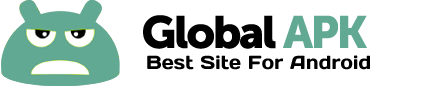Maps Speedometer (formerly known as Navigation Speedometer) shows your current speed in Google Maps/Navigation or any other app, like Navigon, TomTom, Sygic, CoPilot, Skobbler, WhatsApp, Chrome. It automatically detects when Google Maps/Navigation or any other app of your choice is active and shows an elegant overlay with a speedometer.
FEATURES:
- No advertisements!
- No internet access necessary, no backdoors sharing your private information;
- It automatically shows and hides, depending whether Google Maps/Navigation (or any other app of your choice) is active or not;
- Choose between miles, kilometers per hour or knots (mph, km/h or kn);
- Hide it for 10 seconds by touching the overlay;
- Adjustable transparency;
- Adjustable size;
- Adjustable position, just drag it anywhere you like;
- Can be used with any app installed on your device
CONTACT US:
Please contact us if this application does not work properly on your device.
We will try to fix the problem for the next release.
PERMISSIONS:
Display system-level alerts
This app will remain active in the background (no battery drainage) and shows an overlay on top of Google Maps/Navigation while active.
Draw over other apps
With this permission the app is able to detect if Google Maps/Navigation is active.
Precise location (GPS and network-based)
Necessary to read the speed from the GPS chip in your device.
YOU MIGHT ALSO LIKE:
Navigation Music Controller, an app to display music controls.
Download here: https://play.google.com/store/apps/details?id=com.amphebia.navigationmusiccontroller
Tags: Maps, Speedometer