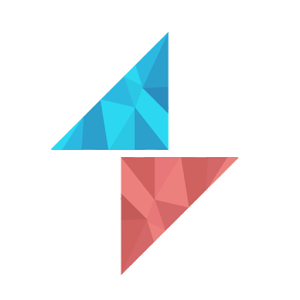
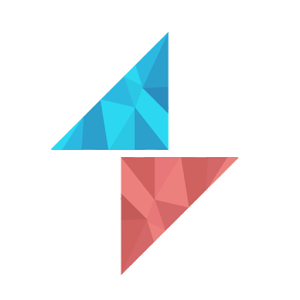
Note: It only works in ROMs with CM12 theme engine.
AVNArts presents to you Forto, a strong and colorful look for your smartphone.
Includes:
•Font
•Wallpapers
•Bootanimation
•Icons
•Sounds (Ringtone, Alarm, Notification)
Themed: ( Check Screenshots)
•UI Colors
•Colorful System Icons
•Power Menu
•Checkboxes
•Recents Menu
•Notifcation Drawer + Quick Setting Tiles
•Settings
•AOSP Keyboard
•Google Keyboard
•Dialer
•Contacts
•Playstore app
Theme Installation:
•Apply it through the theme manager in CM12.
•Reboot and you're golden.
•Also, apply 'Material Dark' theme in (Settings>Language & input>Android Keyboard(AOSP) or Google Keyboard>Appearance & Layouts>Theme) to enjoy Forto's dark keyboard theme.
CM theme engine for lollipop released a few days ago and is still undergoing development. Expect some bugs and force closes. A quick soft reboot/reboot will solve the problem.
In case the wallpaper doesn't apply properly.
Wallpaper: http://i.imgur.com/WdTIWiK.jpg
"Breakdown" & "Local Forecast-Slower" Kevin MacLeod (incompetech.com)
Licensed under Creative Commons: By Attribution 3.0
http://creativecommons.org/licenses/by/3.0/







