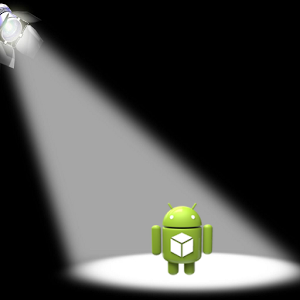
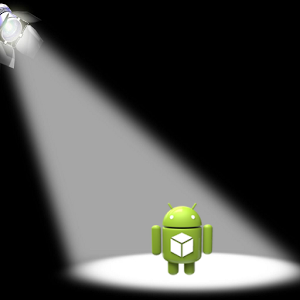
If you've spent your money on WEMO devices you know by now how poor the Belkin WEMO app is, and how unreliable the WEMO automation can be. You may feel uncomfortable about using an external internet service like Belkin's or IFTTT to control your lights and appliances. I still want my lights to turn on even when my internet connection is down!
This is not the official Belkin app. You will still need their official app at least once to connect your devices to your WiFi (they use proprietary method to set your router password into the device which I cannot duplicate). BUT I will never tell you to uninstall the app, reset all of your switches, reinstall and recreate your rules ;)!
Refund policy: your purchase will be refunded if you are not satisfied with the app, you chose to return your Wemo devices, or if you switch to WemoHome. I would ask that you not give my app a bad rating based on problems with the Wemo switches - there's nothing I can do to help with that, sorry. Email me (developer's email) for the refund procedure.
While not as pretty as the Belkin version, this app fixes many of its problems. It runs on many more versions of Android, is faster, more stable, and uses less than 1/2 the space and footprint of Belkin's app.
Supports:
- WeMo Motion
- WeMo Switch
- WeMo Insight switch
- WeMo Light switch
- WeMo NetCam (as a motion device)
- WeMo Maker
- WeMo Link with Wemo LEDs
- GE Link bulbs on Wemo Link (see FAQ on developer site)
WemoManager comes with the following:
- WemoManager app to monitor and control all of your wemo devices
- WemoDevice and WemoSwitch widgets to monitor and control any wemo from your home screen
- WemoServer (pc/app) - run your own rules engine and remote server
- WemoRemote app and widgets work with WemoServer for remote access
- WemoScenes for single touch control of multiple WeMos (e.g. "Watch a movie")
- Web, REST and authenticated web servers for browser access
- WemoLog - log viewer
For full, secure, fast, and reliable home automation for your WEMO devices you use the WemoServer by installing it on a dedicated, always on tablet or phone connected to your WIFI network or by using the free WemoServer on Windows or Linux (java, see the MPP developers page for details).
Both versions of WemoServer provide WemoRemote and WemoRules support.
The android version adds the REST server, local and secure remote Web servers, and enables Automagic or Tasker to further automate your home.
WemoRemote plus WemoServer allow you to securely replace Belkin's or any other cloud service, keeping you safe from hackers or other privacy risks. Your important appliances can be safely monitored and managed without depending on slow, unreliable, unsecured internet services like IFTTT.
The WemoServer rule set is here: https://sites.google.com/site/mppsuite/faq/wemomanager/wemorules and you'll find additional information on that site.
Unleash the power! Use with Tasker, Automagic (with built in samples), my other automation applications, and/or Android intents or the REST API with other automation systems to:
- Use your phone location to trigger your switches
- Get a warning via SMS or email if a switch changes state or drops from your network, or power usage changes
- Turn lights on/off or flashing when a security zone is opened/entered/closed or an alarm occurs (using the DscServer)
- Use WeMo motion to trigger alarms, garage door openers, cameras, etc
- Use WeMo switches to trigger other automation in addition to sockets/lights
and more.
For a small investment and no monthly cost, you can set up your own home automation to rival Rogers Smart Home Monitoring, Time Warner's IntelligentHome, and more. Visit my developer's site (link below) or email me for more information.
Tags: WeMoManager







