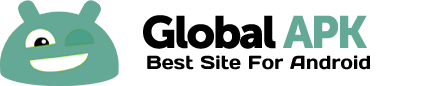WARNING: YOU MUST HAVE A CUSTOM ROM HAVING THE CM12 THEME ENGINE TO APPLY THIS THEME
***Features***
в–є All features offered by CM theme engine: sound pack, bootanimation, fonts, icons, lockscreen wallaper, homescreen wallpaper and styles.
в–є Framework
в–є Package Installer
в–є Settings
в–є SystemUI
в–є Theme chooser
в–є AOSP & Google keyboards
в–є AudioFX
в–є Calculator
в–є CM Eleven (Music app)
в–є CM File Manager
в–є CM Updater
в–є Contacts
в–є Documents UI
в–є Dialer
в–є GMail
в–є Google Now Launcher
в–є Google Play Store
в–є Launcher3 aka trebuchet
в–є Lockscreen
в–є Pushbullet
в–є Nova Launcher
в–є SMS/MMS
в–є SuperSU
***Installation***
1. Install a custom ROM using the CM12 theme engine.
2. Install FirePop
3. Go to Settings > Themes > Select FirePop > Check all options (or the ones you want) > Apply > Reboot.
Note: screen resolutions officially supported: HDPI, XHDPI, XXHDPI and XXXHDPI.
***Support***
Feel free to send an email to report bugs or to suggest improvements.