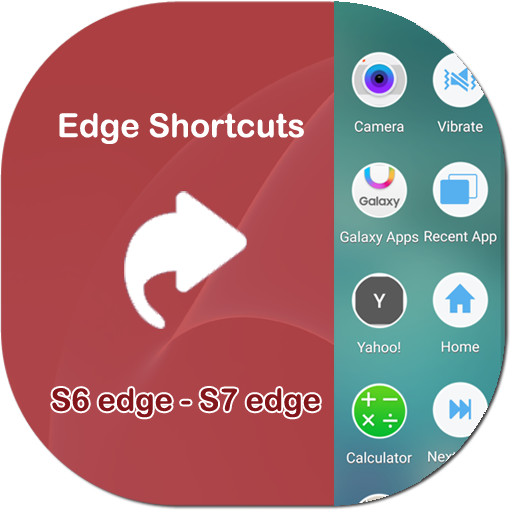
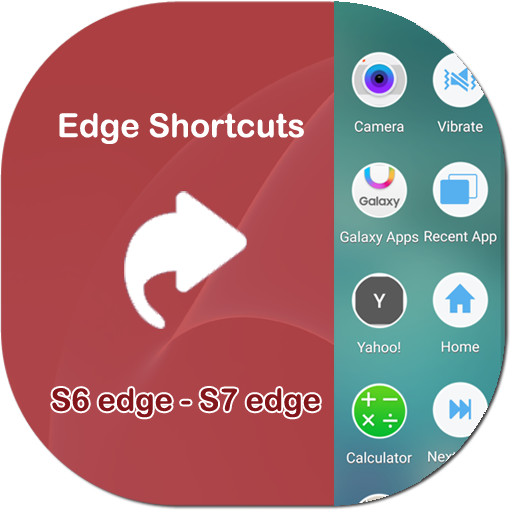
*Note : This application works on Galaxy S6 Edge & S6 Edge Plus MM Android OS and S7 Edge
Shortcut Panel for S6, S7 Edge: Create many useful shortcut for Edge Panel and you can use many functions with one hand easily.
* This application can create a shortcut to many functions in your phone such as : shortcut to an application, to a contact, to bookmark, GG Book, GG Drive, Dropbox, Evernote, Gmail label, Directions, Magnifier, Wifi, Bluetooth, Mobile Data...
* And when using combine with other shortcut app (Tasker, More Shortcuts, ...), you will make many quick action on Edge Panel.
Example :
- Shortcut Panel for S6, S7 Edge + More Shortcuts : you can creat a quick setting panel on Edge screen.
- Shortcut Panel for S6, S7 Edge + QuickShortcutMaker : you can creat a panel which have shortcuts to hidden setting screens, to many activity
*** How to use
- Setting -> Edge Screen -> Edge Panels -> Check Shortcut Panel for S6, S7 Edge.
- From the home screen or the lock screen, swipe from either edge of the display to bring up a menu of multi-tasking Edge features. Select Shortcut Panel for S6, S7 Edge.
- After update new version: Setting -> Edge Screen -> Edge Panels -> uncheck Shortcut Panel for S6, S7 Edge -> Press "Back" button. Then check again.
Let's comment and review your opinions, we always listen and improve to provide a best application.
Any contributions, please send to email: amclab.contact@gmail.com
Thanks and Best regards,
AMC Lab.







