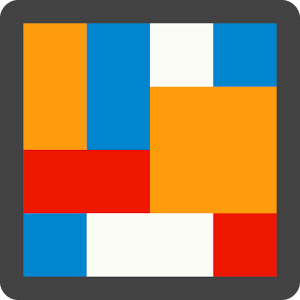
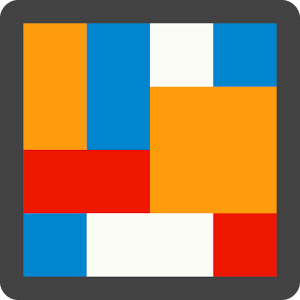
How many times do you see your homescreen in a day?
Does your homescreen make you happy?
Take a look at WidgetHome that lets you to make your homescreen more stylish.
Arrange the widgets with a few flicks, and creates your favorite design.
Here are widgets we provide.
- Clock Widget
- Calendar Widget
- Battery Widget
- System Resource Widget (CPU, Storage, and Battery)
- Switch Widget (WiFi, Bluetooth, GPS, Brightness, Volumes, etc.)
- Music Player Widget (require Google "Play Music" app)
- App Launcher Widget
Typographic and Infographic. Fashionability and Functionality.
WidgetHome, only for Android. Redefines your homescreen.
----------
How to change the widget design and function:
http://www.youtube.com/watch?v=cTPaIomOBHk
How to remove advertisements:
You can remove ads by posting image of home screen to twitter. Open the App drawer, tap the [:] icon on the top, then choose the [RemoveAds]. After you take the screen-shot, kindly share the image on Twitter.







