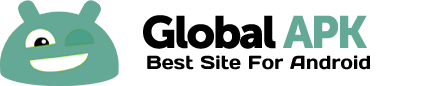All New Change of [Flash Notification For All App]
# Supported Languages
- English, н•њкµм–ґ, Deutsch, EspaГ±ol, FranГ§ais, Italiano, Nederlands, PortuguГЄs, дёж–‡(з®ЂдЅ“), СЂСѓСЃСЃРєРёР№ , ж—Ґжњ¬иЄћ
# New UI, more convenience, more stable, more detail
# New features
- Separated flash between Notification apps, Incoming call, SMS / MMS
- Screen Flash : Automatic color extraction, app icon display
- Default settings and detail settings of the notification app
- More friendly user interface
# Flash Type
- Type 1 : Most devices
- Type 2 : Nexus 5
- Type 5 : Droid Razr
( If the flash works in Flash Type 1, Don' t change Type)
----- NOTICE ----------------
1) How to solve Text-To-Speech problem. (Voice issue)
(1) In app, Click FAQ in menu button
(2) Disable all of TTS-related app on the below in FAQ screen.
2) If it doesn't work sometimes, Try to turn the power off and then on.
3) Setup info for GoSMS, HandcentSMS, third party SMS apps
- Add to Notification App, because they prevent original SMS message event.
------------------------------
# Notification Flash & Screen Flash
- Flash when a new notification arrives in selected app
(Whatsapp, Email, Twitter, Alarm/Clock, Messenger, any other app)
* For Android 4.3 or above : [Notification] service. (Free TTS problems,For more precise work)
* For Android 4.2 or below : [Accessibility] service
# Incoming Call Flash
# SMS/MMS Flash
# Missed Call / Unread SMS / Repeat Notification
## Please refer ##
1) Some devices may not work.
2) If it doesn't work, reboot your phone
# TAG
Notification / Flash / LED / light / blink / flashlight / camera / shiny / noti / alert / alerts / notify / twitter / facebook / messenger / kakao / clock / Whatsapp / line / email /gmail / google+ / deaf / hearing / impairment shake / answer call
Tags: Flash, Notification