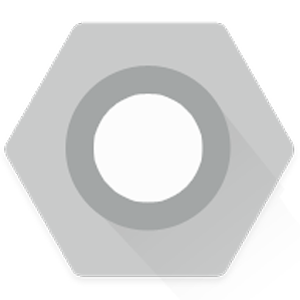
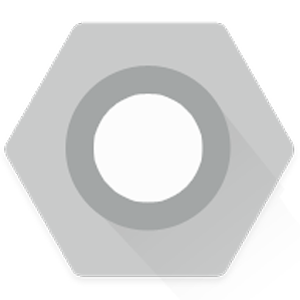
MIANOGEN
вњ”This theme is compatible with CM12/13 Theme engine
=========
THEME FEATURES:
вњ” New Google JFK's icons and some new custom icons made by me!
вњ” Overall new classy UI
вњ” Clean and minimal look
вњ” Themed system icons
вњ” Themed navbar icons
вњ” Themed statusbar notifications
вњ” New switch design and toggles
вњ” New default wallpaper
вњ” Themed camera UI (much smoother!)
=========
HOW TO APPLY THE THEME:
вњ”Once you've downloaded the theme, go to Settings/Themes or Theme Manager
вњ” Find and highlight the Mianogen Theme and hit apply
вњ” If you get an error message, apply the default theme first and reboot. Then apply the Mianogen theme and reboot again for all changes to take effect.
More updates coming soon!
Tag:
MIUI mix,CM10,CM 10.2,CM 11,miui,simple,daily,cyanogen,mianogen,stock,kitkat,theme chooser.







