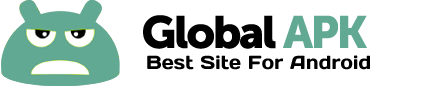The definitive busybox binary installer for Phones, Tablets and TV's
BusyBox combines many essential and standard Unix tools into a single compact binary suitable for embedded devices such your Android Phone or Tablet. BusyBox has become an extremely important and popular tool for Android users who have a rooted device. Most Rooted apps rely on the standard Linux/Unix environment given by busybox to perform various low level system tasks. The BusyBox X+ installer makes installing the busybox binary much easier and painless than other through a KISS approach. The installer supports all device form factors such as Phones, Phablets, Tablets, TV's, Android TV Stick/Box and soon Google Glass. Also supports all architectures such as ARM, MIPS and Intel x86 devices with a single App.
Features
+ Quick and Easy to use
+ Installs the latest busybox version 1.21.1
+ Supports ARM MIPS and x86 unlike others
+ Self contained, so no additional downloads like the others
+ Installer + ARM, MIPS and x86 binary is only 2.4 MB
+ Most complete busybox binary with 300+ builtin commands
+ Can be used without root via decaf mode
+ Extensive busybox documentation
Pros
+ KISS
+ Safe - Installs to xbin binary directory / does not mix up with system binaries
+ Fastest growing BusyBox Installer, number 3 on the store within the first 6 months
+ Exponential growth and acceptance - Been around for a year now
+ Balanced updates - we do not update like crazy
+ Always the latest version of busybox
Cons
+ No bang boom or progress bars like we are used to... ;)
Requirements
+ Have a rooted device
+ Enable allow all or press allow during Superuser prompts
+ Optional: Have Android Terminal Emulator Installed for decaf mode
+ Uninstall other offerings to prevent malfunction
Tutorial
BusyBox X is KISS. The useful buttons are the install and decaf. Pressing the decaf will give you a shell where you can try out busybox without root and without installing.
Installing the binary
+ Press the Install Button
+ Press Allow or enable Allow always when Superuser / SuperSU prompts
+ See if the bottom left icon turned green
+ Be happy and share your joy
Troubleshooting
The decaf button doesn't seem to work...
+ Uninstall BusyBox X and Android Terminal Emulator
+ Install Android Terminal Emulator from Play Store and wait for it to finish Installing
+ Install BusyBox X from Play Store
+ Click the decaf button and smile
+ Uninstall other offerings to prevent erasure
BusyBox Version
1.21.1
Support
Use the support button within the app to send me a support email. Please do not use reviews as a method of support. Reviews are not notified via emails from Google. For better support use email.
Business hours:
Contact: Robert
Mon-Fri: 13:00 PM - 19:00PM, 23:00PM - 03:00 AM (IST)
Sat-Sun: Holiday, I do respond if its urgent.
If your email did not get a reply within 4 hours, please resend the email - I may be overloaded at times.
FAQ
Why would I need busybox?
Most rooted apps rely on busybox. So any user who has a rooted device or a Linux/Unix lover would need this.
Does this Root my device?
No. But the installer requires a rooted phone.
Why should I use BusyBox X+ over others?
BusyBox X+ is KISS, and does only one thing, installs busybox quickly. The binary that comes with it is complete with 300+ commands - that's almost twice as many as other offerings. All architectures are supported and there are no additional downloads as opposed to other offerings - the installer comes packed with ARM, MIPS and x86 versions of the binaries in a small size. Plus it comes packed with a extensive busybox documentation!
Sources
BusyBox Sources can be found here: http://busybox.net/downloads/
Tags: BusyBox