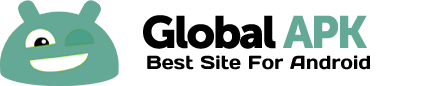в?† Secure: Fraud prevention and Malicious protection!
#1 antivirus engine (rated by AV-TEST)
в?† Speedy: Optimized for web browsing to make surfing a breeze.
в?† Small: Tiny app size to ensure your device can keep running smoothly.
CM (Clean Master) Browser is an ultra lightweight mobile browser which can protect you from malicious threats and still give you rapid browsing speed.
Features:
в–є Browsing speed acceleration
• Preload mechanism to speed up browsing
в–є Fraud prevention
• Warns you when browsing potentially fraudulent or malicious websites.
в–є Malicious download protection
• Scans apk file downloads for malware, keeping your device secure
в–є User Agent
• Supports user agent switching to access desktop sites
в–є Speed dial
в–є Security & Privacy
• Do-not-track settings
• Option to keep history, cookies, and passwords saved
в–є Page Translator
в–є Text search
в–є Font size adjustment
в–є Personalized bookmarks
в–є Gesture control for video playing
в–є Card tabs for multi-tab control
в–є Search engine switch
--
What’s New (v5.0.70):
- Optimize animation effects on lower-spec devices.
- Enhance “Download” handling
- Launching acceleration from external links
- Switching between Incognito / normal modes via side-menu.
--
**Join us to build your dream browser together! Beta community on Google+: http://bit.ly/1mJKaXh, join now!
--
Other apps from us on the Play Store:
Clean Master - Free Optimizer:
https://play.google.com/store/apps/details?id=com.cleanmaster.mguard
CM Security:
https://play.google.com/store/apps/details?id=com.cleanmaster.security
Battery Doctor (Battery Saver):
https://play.google.com/store/apps/details?id=com.ijinshan.kbatterydoctor_en
--
Contact Developer
browser@cmcm.com
--