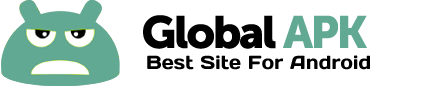Xodo is the ultimate PDF app for viewing, annotating and working with PDF files across platforms and devices. Install the free Xodo app and immediately start filling PDF forms and signing and annotating PDF documents on your Android tablet or phone.
Powered by PDFTron's fast PDF engine, Xodo can reliably handle and quickly display large and complicated files.
Xodo is also directly integrated with Dropbox for convenient file access. Plus, by uploading only a file's changes, Xodo will sync back to Dropbox incredibly quickly and use hardly any data, even with large files.
With Xodo Docs you can:
Read PDF Documents with Ease
в—¦ Xodo offers fast PDF viewing, text search, high levels of zoom, single-page or continuous scroll modes and many other features to provide a great viewing experience.
в—¦ Reliably and accurately view encrypted PDFs or complex PDFs such as CAD drawings or magazines with large images.
Annotate & Comment on PDF Documents
в—¦ Highlight Text: Review documents and highlight, underline or strikeout text. Attach notes to these annotations for later reference.
в—¦ Mark-up PDF content with the freehand and arrow drawing tools.
в—¦ Create Notes: Add comments anywhere in PDF with sticky notes or add text directly to the page.
Fill Out PDF Forms
в—¦ Quickly fill out PDF forms. Save, sign and share them with others.
Review & Sign Contracts
в—¦ Use the signature tool to sign any document using your finger.
Organize Your Documents
в—¦ Make folders and organize your files.
в—¦ Easily select, rename, copy, move, or delete documents or folders.
Enable Seamless Dropbox Integration
в—¦ Provides full access to all your PDF files on Dropbox.
в—¦ Quickly syncs documents by only uploading only the changes, not the entire document. Saves time and data.
Collaborate
в—¦ Use the Dropbox syncing for fast online collaboration.
в—¦ Email PDFs as attachments.
Xodo is also available on iOS and in the Windows App Store.