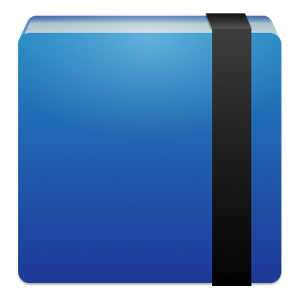
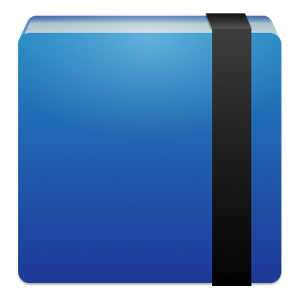
Clean, minimalist notebook and journal with background sync (via Dropbox) between Android devices (phones, tablets, ...). Supports Markdown for formatting.
Choose from five kinds of notebooks (journal, notebook, quote book and more), multiple fonts and themes. Each kind of notebook is customised for its purpose (for example journal entries are sorted by date, whereas quotes are sorted by attribution).
Full screen editing (or as close as Android can do), immersive mode support for Android 4.4.
Dropbox
NB A (free) Dropbox account is required to use this App (this App is build around the Dropbox Sync functionality). It will not function at all without linking to Dropbox. After linking it will work offline (and sync when you are online). If you have the Dropbox App installed this is very quick, but you can also link via the web (no need to actually have Dropbox installed).
Note (for tablet users linking to Dropbox)
If you are using a small tablet and the current version of the Dropbox App you may need to hold it in portrait orientation to link (there is a bug in the Dropbox App with landscape mode; I assume it will be fixed soon).
Your data
You can import data from Write (NB You must backup first from within Write) and create local backups (and restore data from these backups).
Write
Write Notebook is the next generation of what CNET call one of the "Best Android notepad apps for students", Write. I am also planning an App for Google Drive. But for a general purpose App which will work with any Android compatible sync/sharing/cloud platform see Write. Unlike Write Notebook, which focuses on Dropbox, this is agnostic about the sharing service(s) (if any). Write also has some extra features such as an extra row of buttons and a spell check for bluetooth keyboard users which will be coming to Write Notebook at some point in the future.







